Make Directory GUI Example¶
This example creates or deletes a directory on all the servers in the inventory.
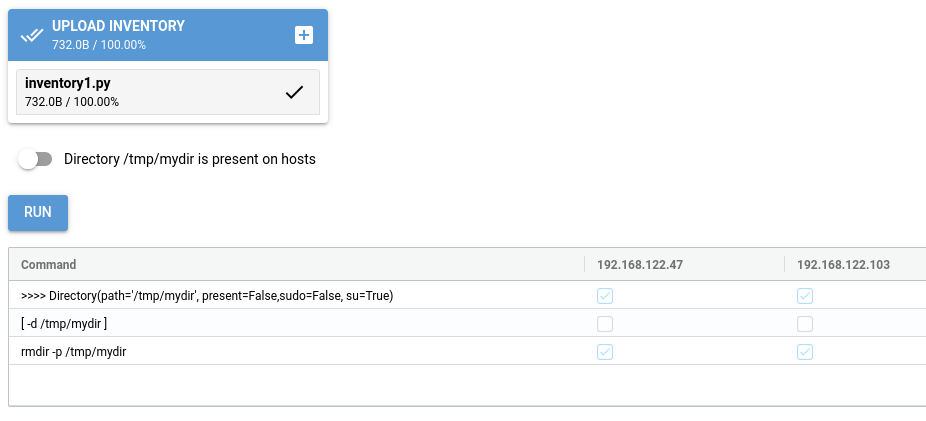
The Reemote GUI is based on NiceGUI . The Gui class provides methods to upload the inventory and produce an execution report.
from nicegui import ui, native, app
from reemote.gui import Gui
from reemote.run import run
from reemote.grid import grid
from reemote.operations.filesystem.directory import Directory
async def Control_directory(gui):
operations, responses = await run(app.storage.user["inventory"],
Directory(path="/tmp/mydir", present=app.storage.user["present"], su=True))
app.storage.user["columnDefs"],app.storage.user["rowData"] = grid(operations, responses)
gui.execution_report.refresh()
@ui.page('/')
def page():
gui = Gui()
gui.upload_inventory()
ui.switch('Directory /tmp/mydir is present on hosts', value=False).bind_value(app.storage.user, 'present')
ui.button('Run', on_click=lambda: Control_directory(gui))
gui.execution_report()
ui.run(title="Manage directory", reload=False, port=native.find_open_port(),
storage_secret='private key to secure the browser session cookie')
The Gui class contains elements to upload the inventory and to display a report of the execution on the hosts. On the web page the boolean value of the switch is written to application storage. The function Control_directory runs the Directory operation. The present parameter is read from application storage.